Perky-Pet App Account Deletion Guide
Step 1: Click on the personal account button on the home page to open the account interface.
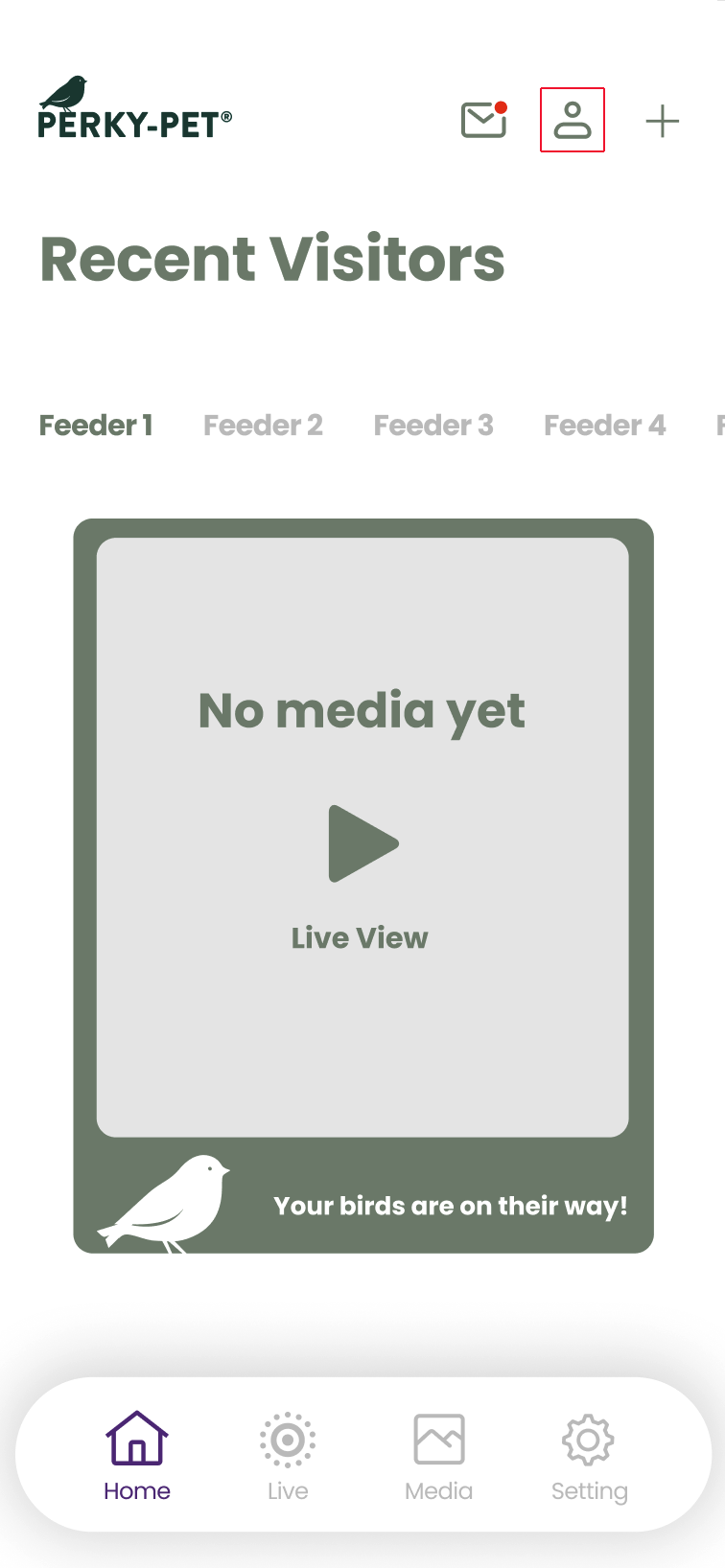
Step 2: Click the delete account button to proceed to the next step.
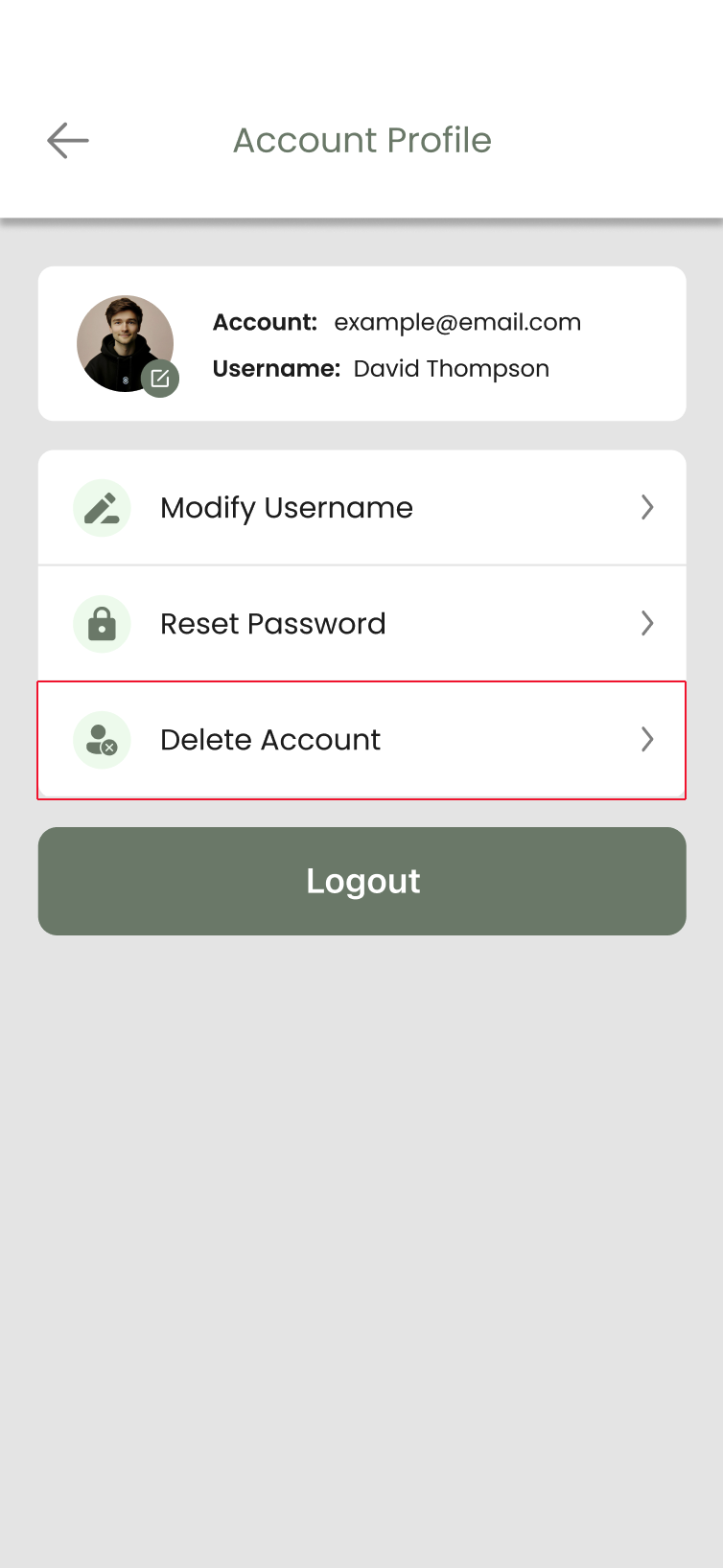
Step 3: Click the "Read & Agree" button to permanently delete your account.
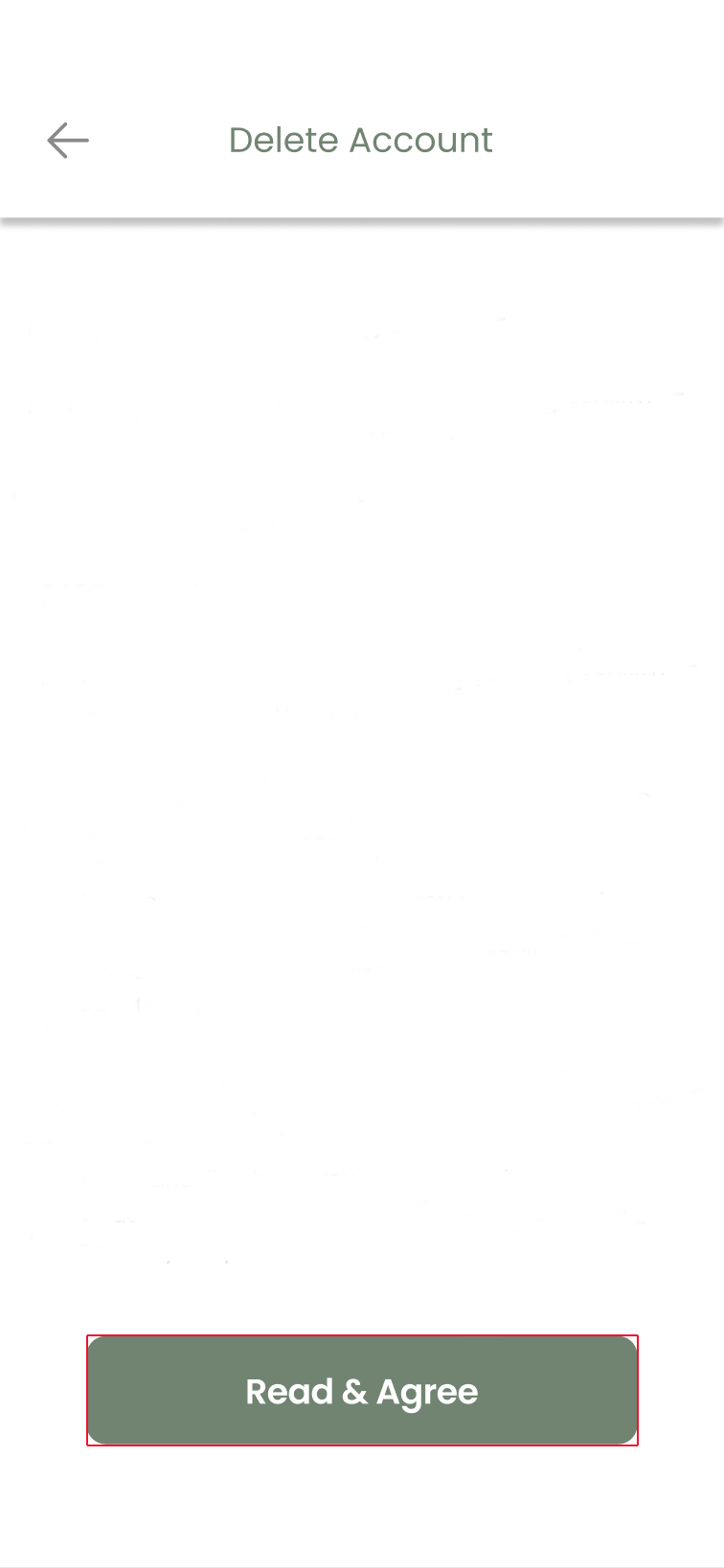
Instructions for deleting account
To ensure the safety of your equipment, please confirm that there is no equipment or all equipment in your account before submitting an application for account cancellation deleted.
Precautions
- Account cancellation is an irreversible operation, please confirm that you have done so before canceling Backed up related data
- After the account is canceled, you will not be able to log in and use this account
- After the account is canceled, you can still use the current mobile phone number or The current email address is re-registered, but the historical data will not be retained
- If you have value-added services (such as: cloud storage, etc.) you are using, Please consider carefully, if you finally decide to cancel your account, you will After canceling the account, the aforementioned value-added services will not continue to be used normally. Requests for refunds are also not accepted




